JSX 简介
JSX 的介绍参考 React 官方文档 JSX 简介。
JSX 编译后会转为名为 React.createElement 的函数调用。
React.createElement 函数签名
1 | function createElement(type: any, props?: any, ...children: ReactNode[]) |
createElement 函数接收三个参数。
第一个参数为节点类型 type。比如,若在 JSX 中是 div,则 type 为 “div” 字符串;若在 JSX 中是自定义函数组件 CustomComponent,则 type 为 CustomComponent 函数。
第二个参数为节点属性 props。比如,若 JSX 中声明 <div className="wrap">,则 props 为 { className: "wrap" };若 JSX 中声明 <div>,则 props 为 null。
第三个参数为不定参数,每个参数值对应一个当前节点的子节点。
JSX 编译
可以在 这里 验证 JSX 编译为 JS 的效果。
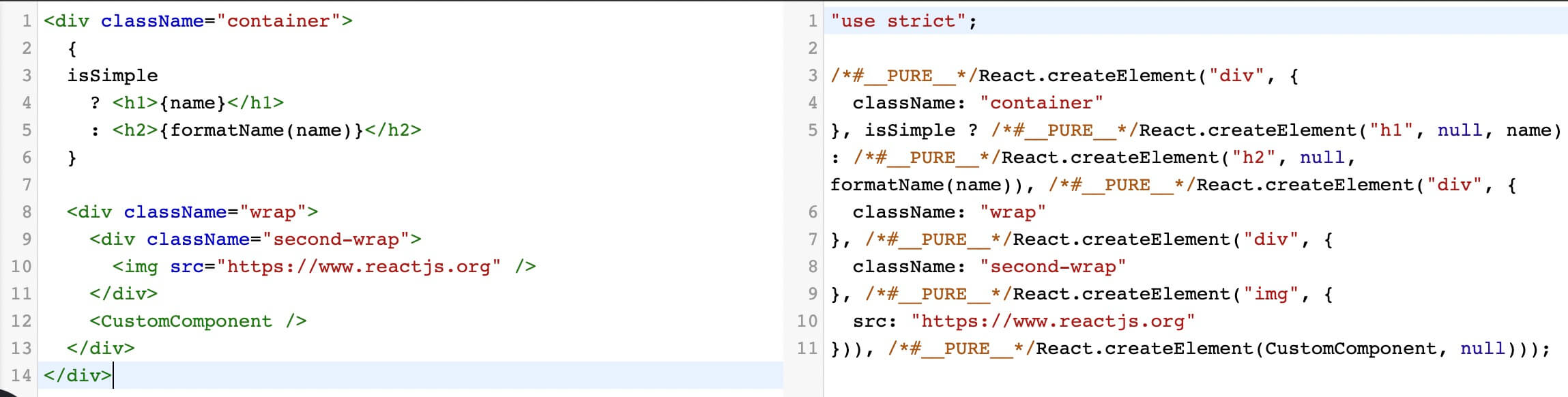
例子
JSX
1 | <div className="container"> |
JS
1 | React.createElement( |
JSX 执行
React.createElement 的实现
下面的代码是简化版的 createElement 函数的实现。
注意:React.createElement 的函数签名有 type/props/children 的概念,React.createElement 返回的对象里里也有 type/props/children 字段。二者需要分开理解,注意不要混淆。
1 | function createElement(type: any, props?: any, ...children: ReactNode[]) { |
第6行
flat()的作用:在 React 中,子组件通过 props.children 这个特殊属性接收父组件传递过来的组件。比如子组件的实现为React.createElement("div", null, props.children)(对应的 JSX 是<div>{props.children}</div>),如果父亲传递给孩子的组件只有一个,则 props.children 为对象;如果父亲传递给孩子的组件有多个,则 props.children 为数组,需要拍平。第7行条件运算的作用:在编译后的 JSX 中,纯文本节点不是对象,如 上文示例中的第6行 “hello” 为字符串类型。createTextElement 会将纯文本节点构造成与其它对象节点类似的结构。
例子
如 上文例子所示,JSX 是嵌套的 React.createElement 函数调用。内层的 React.createElement 的执行结果将作为外层的 React.createElement 函数的参数。
当最外层的 React.createElement 函数运行时,执行顺序是优先执行最内层的函数,然后再执行次内层的函数,如此反复,直至最外层的函数返回。(执行顺序类似深度优先搜索算法。)
上文例子 的函数运行结果如下:
1 | { |
第30行的 CustomComponent 是自定义函数(组件)。React.createElement 的执行结果仍然保留函数节点,React 的 render 过程会调用该函数。见下文。
在 React 中执行
React.createElement 能够构造基本的 DOM 树状结构,此时 JSX 中引用的子组件并不会展开。
最先构造出来的是根节点,React render 阶段最主要的工作便是从根节点开始遍历,将子组件展开,最终获得一棵完整的 DOM 树。React render 的遍历策略本文不讨论,子组件展开的逻辑如下:
(React.createElement 返回的对象称为一个 fiber 对象。本文中如此定义,实际 React 中的 fiber 结构会更加复杂。)
1 | const isFunctionComponent = fiber.type instanceof Function; |
总结
JSX 不神秘,编译后也是普通的 JS 函数。
最新版本的 React 的执行过程异步可中断,其执行过程分为 render 阶段和 commit 阶段。(render 阶段处理虚拟 DOM,可中断;commit 阶段将虚拟 DOM 转为真实 DOM,不可中断。)
上文中 “在 React 中执行” 对应 React 的 render 阶段,真正的 React 代码在执行过程中需要进行 DIFF 计算,并做好增/删/改的标志。(commit 阶段将根据这些增/删/改的标志更新真实 DOM。)
